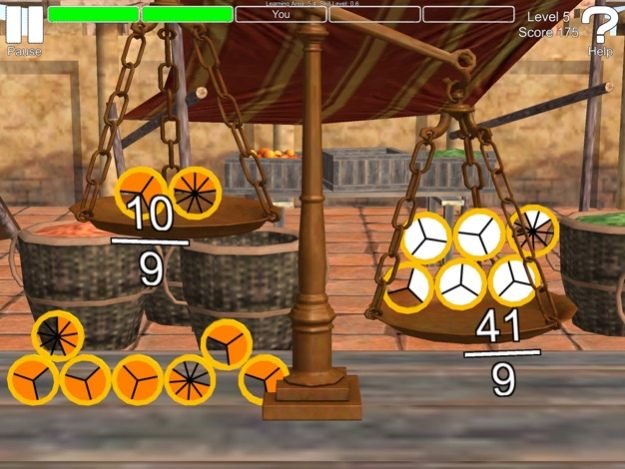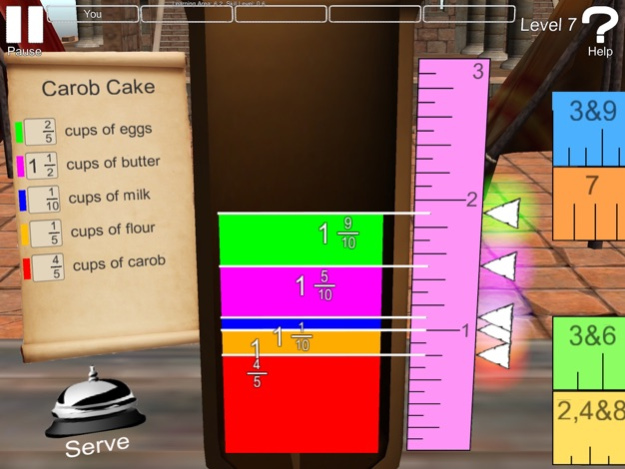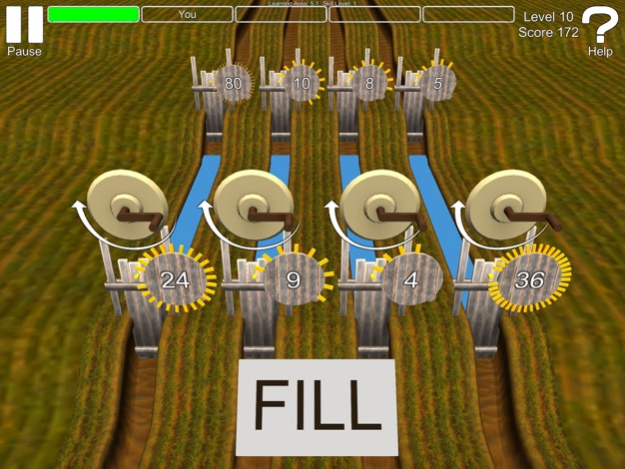Abydos 1.0.4
Free Version
Publisher Description
Another day in maths class... Mr. Sobek, your new teacher, seems to be enjoying it, but you would rather be somewhere else. However, things are not as they first appear, it turns out Mr. Sobek has been doing a bit of moonlighting in Ancient Egypt. Suddenly, the mysterious vortex takes you there, and things are not good. The city of Abydos is falling apart and unless its fixed you can't get back home. Making Abydos prosper will not be easy, but the mysterious rewards tempt you onwards...
Will you master the secrets of basin agriculture? Can you do some quick business at the market? Do you have what it takes to rule an Egyptian kitchen? And importantly, does every maths teacher sneak off to Ancient Egypt through a vortex?
Well, what are you waiting for? Enter the world of Abydos!
The Abydos game is a collaboration between Edith Cowan University and St Stephen's School in Perth, Western Australia. The game allows the practice of fractions concepts between year levels 4 to 7 in the Australian Mathematics Curriculum. If you are a teacher wishing to use this in your classroom, please contact us for access to the analytics package.
Jul 13, 2016
Version 1.0.4
This app has been updated by Apple to display the Apple Watch app icon.
- Modified font size in the account registration screen.
- Enhanced resource notifications.
About Abydos
Abydos is a free app for iOS published in the Action list of apps, part of Games & Entertainment.
The company that develops Abydos is Edith Cowan University. The latest version released by its developer is 1.0.4. This app was rated by 2 users of our site and has an average rating of 4.0.
To install Abydos on your iOS device, just click the green Continue To App button above to start the installation process. The app is listed on our website since 2016-07-13 and was downloaded 128 times. We have already checked if the download link is safe, however for your own protection we recommend that you scan the downloaded app with your antivirus. Your antivirus may detect the Abydos as malware if the download link is broken.
How to install Abydos on your iOS device:
- Click on the Continue To App button on our website. This will redirect you to the App Store.
- Once the Abydos is shown in the iTunes listing of your iOS device, you can start its download and installation. Tap on the GET button to the right of the app to start downloading it.
- If you are not logged-in the iOS appstore app, you'll be prompted for your your Apple ID and/or password.
- After Abydos is downloaded, you'll see an INSTALL button to the right. Tap on it to start the actual installation of the iOS app.
- Once installation is finished you can tap on the OPEN button to start it. Its icon will also be added to your device home screen.